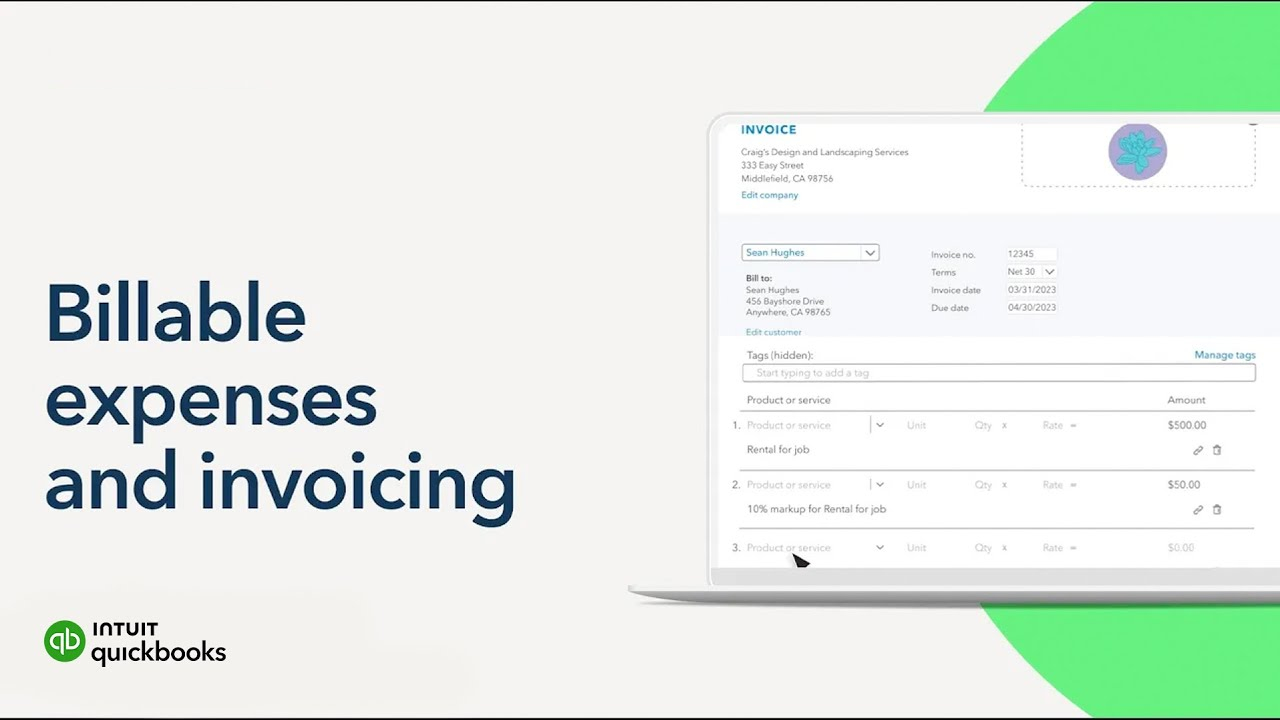Optimizing Program Management with QuickBooks Online and Microsoft Cloud Integration
In today’s fast-paced business environment, effective program management requires not only meticulous planning and execution but also seamless integration of financial management tools with collaboration platforms. As proud partners of Intuit QuickBooks, we have leveraged the powerful capabilities of QuickBooks Online, integrating it with the Microsoft Cloud ecosystem to streamline program management, enhance financial oversight, and automate key processes such as invoicing and time tracking.
The Role of QuickBooks Online in Program Management
QuickBooks Online serves as the backbone of financial management in our program management processes. It provides us with a robust platform for managing budgets, tracking expenses, processing payroll, and handling invoicing—all in real-time. For organizations managing large-scale projects, maintaining accurate financial records is crucial to ensuring that projects stay within budget and on schedule.
One of the primary advantages of QuickBooks Online is its cloud-based nature, which allows team members to access financial data from anywhere, at any time. This flexibility is essential for program managers who need to make quick decisions based on the most current financial information. Additionally, QuickBooks Online’s user-friendly interface ensures that even those without extensive accounting experience can navigate the system effectively, reducing the learning curve and increasing adoption across the team.
Integrating QuickBooks Online with the Microsoft Cloud
While QuickBooks Online offers comprehensive financial management features, its true potential is unlocked when integrated with the Microsoft Cloud ecosystem. This integration allows us to create a seamless flow of information between financial management and other critical program management tools, such as Microsoft Teams, SharePoint, and Power BI.
Microsoft Teams Integration
By integrating QuickBooks Online with Microsoft Teams, we have created a centralized hub for collaboration and communication that includes real-time access to financial data. Teams channels dedicated to specific projects or workstreams can now display relevant financial information, such as budget updates or pending invoices, directly within the Teams interface. This integration enables team members to discuss financial matters in context, make informed decisions, and address issues promptly.
For example, when an invoice is generated in QuickBooks Online, a notification can be automatically sent to the appropriate Teams channel. This ensures that all relevant stakeholders are aware of the transaction and can take necessary actions, such as reviewing or approving the invoice. This level of integration enhances transparency and keeps everyone on the same page, reducing the risk of miscommunication or missed deadlines.
Process Automation with the Power Platform
The Microsoft Power Platform—comprising Power Automate, Power Apps, and Power BI—takes the integration of QuickBooks Online to the next level by automating repetitive tasks and enabling sophisticated data analysis.
Invoicing Automation:
Invoicing is a critical aspect of program management, and automating this process can save significant time and reduce errors. Using Power Automate, we have created workflows that automatically generate invoices in QuickBooks Online based on data from project management tools or time-tracking apps. Once an invoice is created, it can be automatically sent to clients, and notifications can be triggered within Microsoft Teams, ensuring that the finance team and project managers are always in the loop.
Time Tracking Integration:
Accurate time tracking is essential for managing project costs and ensuring that billing is accurate. By integrating time-tracking tools with QuickBooks Online through Power Automate, we can automatically capture time entries and associate them with specific projects or tasks. This data is then used to generate invoices or update project budgets in QuickBooks Online, providing a real-time view of labor costs and project profitability.
Data-Driven Decision Making with Power BI:
QuickBooks Online’s integration with Power BI allows us to create customized dashboards that visualize financial data alongside other key performance indicators. These dashboards provide program managers with a comprehensive view of project financials, including budget vs. actual spending, cash flow trends, and financial forecasts. By analyzing this data in real-time, managers can make informed decisions that optimize project outcomes and ensure financial stability.
The Benefits of Integrated Program Management
Integrating QuickBooks Online with the Microsoft Cloud ecosystem has transformed how we manage programs, offering numerous benefits:
- Improved Efficiency: Automation of invoicing, time tracking, and financial reporting reduces manual effort, allowing teams to focus on higher-value tasks.
- Enhanced Collaboration: Centralized access to financial data within Microsoft Teams fosters collaboration and ensures that all stakeholders have the information they need to make informed decisions.
- Real-Time Insights: Power BI dashboards provide real-time visibility into financial performance, enabling proactive management of budgets and resources.
- Scalability: As projects grow in complexity and scope, the integrated system scales seamlessly, ensuring that financial management remains efficient and effective.
Conclusion
By integrating QuickBooks Online with the Microsoft Cloud and leveraging the power of process automation, we have created a comprehensive solution that enhances program management and financial oversight. This approach not only improves efficiency and collaboration but also ensures that our programs are managed with the highest level of accuracy and transparency. As proud partners of Intuit QuickBooks, we are committed to helping organizations achieve their program management goals through innovative technology solutions.